The Windows Cache Extension 1.0 for PHP – Release Candidate is available for download. The release contains functionality and stability improvements and it is believed to have the quality level suitable for production deployments.
Install the Windows Cache Extension 1.0 for PHP – RC
To install the Windows Cache Extension for PHP 5.2 and PHP 5.3, use the download links at the extension’s home page at http://www.iis.net/extensions/wincacheforphp.
The installation with Web Platform Installer is the easiest as it will automatically place the extension binary into proper location and will update the PHP configuration to enable the extension. Also, if you have the beta release of the extension installed, then Web PI will upgrade it. If you install any PHP application by using Web PI then the Windows Cache Extension for PHP – RC will be offered as an optional component.
If you install the extension manually, then follow the instructions at “Using Windows Cache Extension for PHP“.
Note:
- The extension can only be used with non-thread-safe builds of PHP
- The extension can only be used when IIS is configured to run PHP via FastCGI
- The Windows Cache Extension 1.0 for PHP 5.3 can only be used with the x86 VC9 build of PHP 5.3.
Changes since the beta release
Here are the features that are new since the beta release (for complete list of bug fixes and features since the beta release refer to the blog post by the WinCache developer Kanwaljeet Singla):
- New API to refresh the cached files. If your PHP application updates some PHP files (for example files with configuration settings or template files) and then needs to load those files on a next request then this API can be used to refresh the cache for those files.
- Disabling the file change checking. The Windows Cache Extension periodically checks if the cached files have been changed on a file system. By default the check happens every 30 seconds. If you do not expect the PHP files for your application to ever change then you can disable this check.
- Enabling or disabling the opcode cache on a per-site basis. The new configuration setting wincache.ocenabledfilter can be used in conjunction with wincache.ocenabled to specify a comma-separated list of IIS web site identifiers that should have the opcode caching enabled or disabled.
- Disabling the cache when PHP is run in command line mode. By default the cache will be disabled when PHP scripts are executed in a command line mode (CLI). If necessary the cache can be turned on by using the configuration setting wincache.enablecli.
- Total cache uptime information. The API’s wincache_fcache_fileinfo() and wincache_ocache_fileinfo() now also report the total cache uptime.
- Cache statistics web page. The RC installation package includes a PHP script that can be used to get the cache statistics.
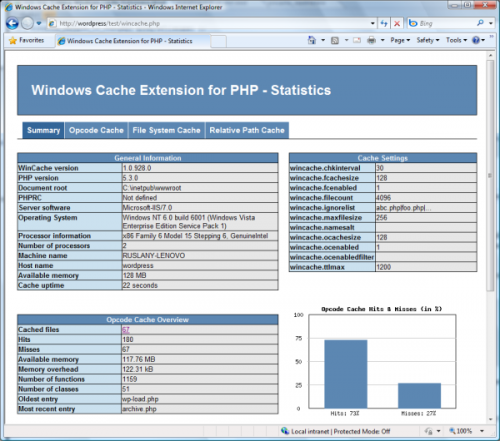
More information
Use the Windows Cache Extension for PHP Forum to ask questions, report bugs and provide feature suggestions.

One thought on “Windows Cache Extension 1.0 for PHP – RC”