I am pleased to let everyone know that PHP development community has made significant improvements to the installer in upcoming PHP releases. In particular a number of bugs have been fixed to make the installer work well with FastCGI extension in IIS 5.1 and IIS 6.0 and with FastCGI module in IIS 7.0. Now the installer will do for you many of the configuration steps that previously you had to complete manually by following the instructions in the article Using FastCGI to Host PHP Applications on IIS 7.0. Specifically, the installer will:
- Unpack PHP core files and extensions
- Make changes to the php.ini to enable necessary extensions and specify correct extension path
- Create and configure a new FastCGI process pool for PHP executable
- Create a script or handler mapping for *.php extension.
Download the PHP installer for non-thread-safe build of PHP from this location:
PHP for Windows Release Candidates
Note that when PHP 5.2.9 and PHP 5.3 final builds are released the installers will be available on official PHP download page at http://windows.php.net/download/.
And a final reminder: when you run the installer – make sure to choose “IIS FastCGI” Web Server Setup. 🙂
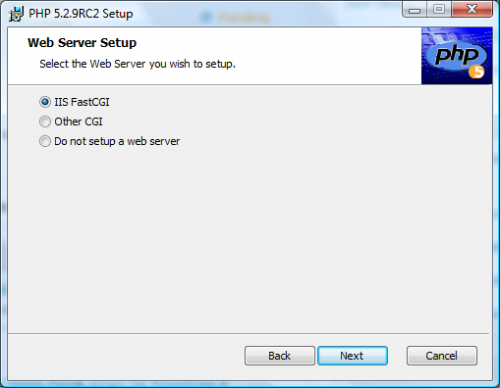

Does the PHP installer include fastCGI in it, or do I have to download and install it separately?
The PHP installer does not include the FastCGI. If you are installing PHP on Windows XP or Windows Server 2003, then you will need to download and install FastCGI extension prior to installing PHP. If you are installing PHP on Windows Vista SP1 or Windows Server 2008, then FastCGI module is already included with operating system, but you will need to enable it prior to installing PHP.
It is on our todo (php.net 🙂 to include the fcgi modules in the installer. It will be available before 5.3.0-final and certainly after 5.2.9 for the 5.2.x serie. Sadly we did not make it for 5.2.9 (to be released).
Update: The final version of PHP 5.2.9 has been released and you can get the windows installer for that version from the official PHP web site.
Has anyone been able to get PHP 5.3 to work successfully under IIS 7?
Jay, I was able to get WordPress running successfully on my IIS 7 server with PHP 5.3. There were plenty of warnings about depricated functions and operators used in WordPress, but those were suppressed relatively easy. Is there any particular error you’ve run into?
Unfortunately not, I can get a PHPInfo result, but when I try run any other script, such as my VBulletin, or music site, I get no error whatsoever.
Jay, when I was trying PHP 5.3 with WordPress, it could not connect to the MySQL server. I was using ‘localhost’ as a database server name and it did not work. When I replaced this with ‘127.0.0.1’, it started to work.
Well, that got me a little further! one of the applications is working, but when it tries to make the DB connection in order to create the DB, it times out.
I discovered that in the hosts file, there is an entry “::1 localhost”. If you comment out this entry, you can successfully connect most of your PHP scripts to the DB. I’m still having issues with VBulletin.
Ruslan,
I’ve made some further progress, with all of my websites with the exception of my Vbulletin forum working.
I get several deprecated errors, which I’m not sure if is a configuration issue on my side, or with the Vbulletin code.
They have pointed me towards a configuration issue, but if it were that, I would assume none of my other scripts would work.
Jay, you can try setting error reporting in php.ini to E_ALL & ~E_DEPRECATED. I have not tried it myselft, but I heard that it might help.
Added, and still getting the deprecated errors.
These now:
PHP Deprecated: Assigning the return value of new by reference is deprecated in D:\Websites\ToE\Forum\includes\init.php on line 49
PHP Deprecated: Assigning the return value of new by reference is deprecated in D:\Websites\ToE\Forum\includes\init.php on line 101
PHP Deprecated: Assigning the return value of new by reference is deprecated in D:\Websites\ToE\Forum\includes\init.php on line 105
PHP Deprecated: Assigning the return value of new by reference is deprecated in D:\Websites\ToE\Forum\includes\init.php on line 113
PHP Deprecated: Assigning the return value of new by
Hi ruslany,
I got ur problem this problem arises b’coz of version incompatibility. So download php 5.2.9, and install it
. I hope right now you are using Php 5.3.x.
regards
Rajat