Azure Web App deployment slots are used to help roll out new versions of an app without downtime or cold start activation. New version is typically deployed to a staging slot, then after testing and final verification it gets swapped into a production slot. During the swap operation the Web App’s worker process may get restarted in order for some settings to take effect. Even though the swap does not proceed until the restarted worker process comes back online on every VM instance, it may still not be enough for application to be completely ready to take on production traffic. This post explains how you can use the recently enabled Application Initialization Module to completely warm up your application prior to swapping it into production.
Continue reading “How to warm up Azure Web App during deployment slots swap”Category: PHP
Azure Web Sites – Continuous Deployment with Staged Publishing
In the beginning of the year Windows Azure Web Sites team has released a preview of the Staged Publishing functionality. The Staged Publishing allows you to create a staging site slot where you can publish a new version of the website and then test it before swapping to the production environment. This feature together with Continuous Deployment via GitHub, BitBucket or DropBox enables some very powerful deployment scenarios.
However the preview release did not provide the optimal experience for enabling Continuous Deployment (CD) for staging site. User had to configure a non-trivial workaround as described in blog post by Rick Rainey. Recently the Azure Web Sites team has released an update that fixes that problem and makes the setup of the CD with staged publishing very simple. This blog post describes how to enable CD from git repository located on BitBucket.
Continue reading “Azure Web Sites – Continuous Deployment with Staged Publishing”PHP 5.5, WinCache 1.3.5 available in Azure Web Sites
The recent upgrade of Windows Azure Web Sites includes several PHP related improvements:
First, the PHP 5.5 is now available. The PHP 5.4 becomes the default version used for newly created sites.
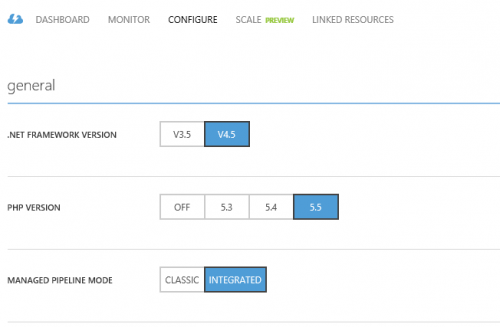
Note that there is no SQL Server Extension support for PHP 5.5.
Azure Web Sites – WordPress plugin update bug fixed
Windows Azure Web Sites has recently been upgraded to a new version. Among all the improvements and bug fixes in the new version there is one change that fixes a known issue with update of WordPress plugins. There have been numerous questions about this problem at the Azure Web Sites forum.
Continue reading “Azure Web Sites – WordPress plugin update bug fixed”PHP Troubleshooting in Windows Azure Web Sites
The need to diagnose and troubleshoot application’s failures often comes up during deployment to a hosting environment. Some configuration settings in hosting server may differ from what application expects. Often it is not as easy to figure out the cause of the problem in a hosting environment as it is on a development machine. I found the following techniques useful when troubleshooting errors in PHP applications hosted in Windows Azure Web Sites.
1. phpinfo()
This is the most obvious, but very often the most helpful diagnostics tool. The output of this function provides a lot of information about the PHP runtime. Use it to determine what PHP extensions are enabled, what are the PHP configuration settings and what values are stored in server environment variables.
Continue reading “PHP Troubleshooting in Windows Azure Web Sites”phpMyAdmin on Windows Azure Web Sites
In my previous post about the migration of a WordPress site to Windows Azure I mentioned that I used phpMyAdmin to import existing blog data into a MySql/ClearDb database in Windows Azure. phpMyAdmin is a web based tool for administering MySql databases. It can be used to create tables, edit the data in tables, export/import/backup data and many other tasks. I found it to be an adequate tool for all MySql db administration needs in Windows Azure. This post describes how to install and configure phpMyAdmin on Windows Azure Web Sites.
Continue reading “phpMyAdmin on Windows Azure Web Sites”RuslanY.net running on Windows Azure Web Sites
I have not been writing any blog posts for a while. That was because for the past two years I have been busy working in a team that develops the Windows Azure Web Sites – a scalable web hosting platform in Windows Azure.
Now that the Windows Azure Web Sites (WAWS) is publicly available I decided to try to move my site from private hosting to Windows Azure. My site uses WordPress (with MySql database), PHP 5.3, WinCache object and user cache, URL rewriting and many WordPress plugins. With all these different technologies (many of which are not developed by Microsoft), I thought it would be a good test of how WAWS is capable of running web sites that use open source technologies. Plus I expect that my site will be more reliable and available, comparing to my previous private hosting.
I was pleasantly surprised that the migration from private hosting to WAWS hosting was relatively quick and simple. The site has been running successfully in a Shared compute mode for a while now and none of the site’s functionality has been lost or altered. In this post I’ll explain the steps I took to move my site to WAWS hosting. Hopefully it will be useful to those who are planning to migrate their WordPress based site to WAWS.
Continue reading “RuslanY.net running on Windows Azure Web Sites”Install PHP applications with WebMatrix
Microsoft has recently launched a beta release of a new project called WebMatrix. This is a complete web development stack that can be used to start developing and deploying web sites. One thing that may be not so obvious from all the existing announcements is the fact that WebMatrix has full support for installing, running and publishing PHP applications.
Here are the examples of how WebMatrix can be used to create and publish a PHP web site (using WordPress as a showcase).
Continue reading “Install PHP applications with WebMatrix”Slides and Questions from PHP on Windows Webcast
On April 9, Mark Brown and I did a PHP|Architect webcast “PHP Performance On Windows”. The slides from the presentation have been published at the following link:
PHP Performance on Windows – slides
There were a number of question at the end of the webcast that we did not get to answer due to lack of time. This blog post provides answers to those questions.
Continue reading “Slides and Questions from PHP on Windows Webcast”PHP on IIS: MonitorChangesTo setting in FastCGI
PHP on Windows loads its configuration file php.ini during the startup of the process php-cgi.exe. When PHP is run on IIS via FastCGI the php-cgi.exe processes are re-used to handle many requests. If configuration settings in php.ini file get updated, those changes will not be picked up by php-cgi.exe processes until the processes are recycled or restarted by IIS FastCGI module. This means that any time you change the PHP configuration you have to manually recycle IIS Application Pools that use PHP. This post explains how to configure FastCGI in IIS so that PHP configuration changes take effect right away without the need to manually recycle or restart the IIS Application Pools.
Continue reading “PHP on IIS: MonitorChangesTo setting in FastCGI”